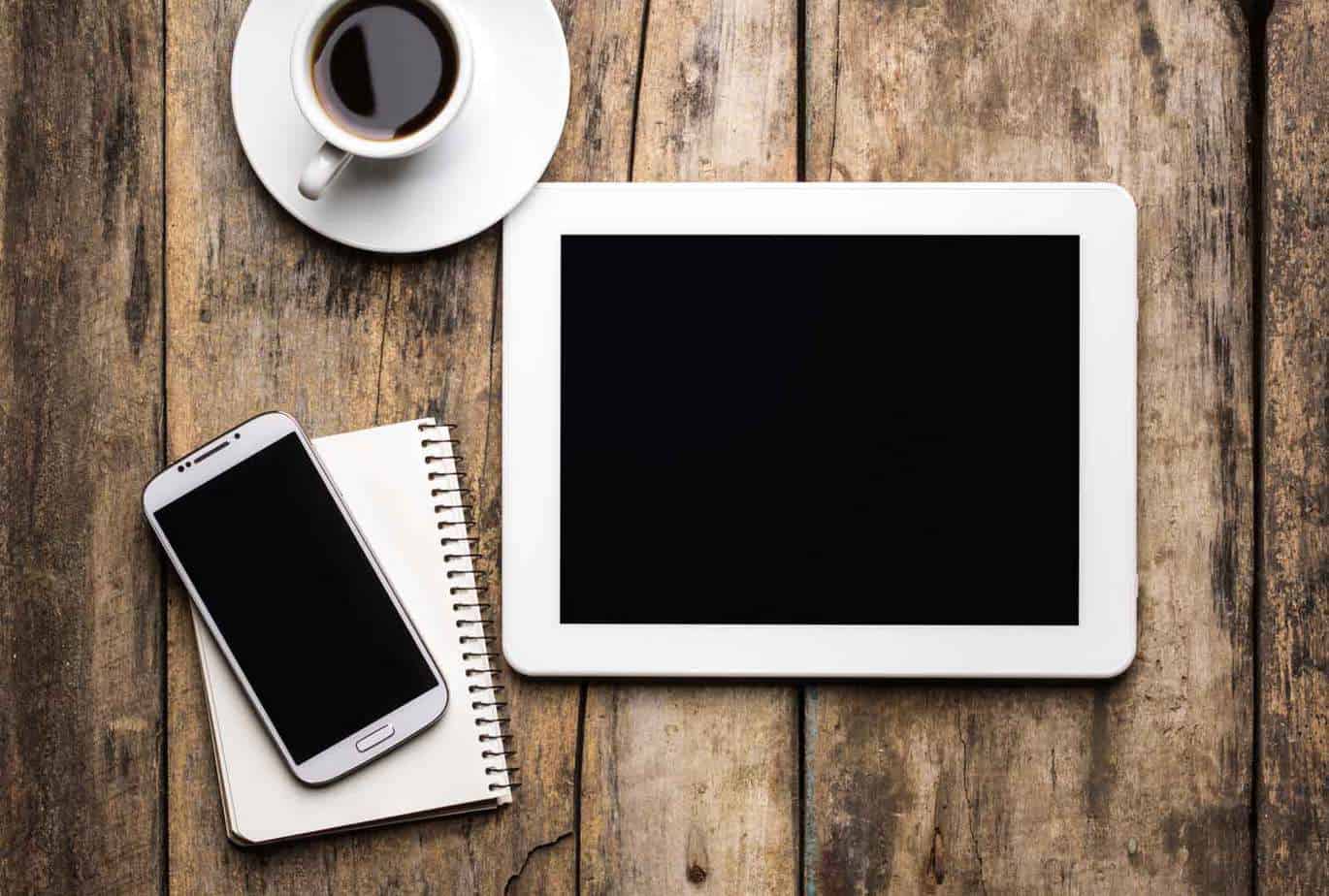Old habits die hard. While we live in the Internet Age, many businesses continue to operate as they did in past decades. Employees commute into work, handouts are distributed at meetings in a conference room, workstations are installed with software and store data, and, at the end of the day, some commute home and others stay in the office late into the evening.
For many businesses, this is an inefficient way to operate an office. Instead of having everybody in the office every day, your employees can telecommute more frequently. Instead of using paper handouts, your company can reduce its reliance on paper. Instead of maintaining software and data on local machines, your office can transfer and securely store data in the cloud. The benefits of virtualizing office operations are numerous:
- By providing employees access to work materials at home, your company facilitates both telecommuting and flex time policies. These policies increase both productivity and employee morale and even contribute to a healthier workforce.
- Your company can realize cost savings. Virtualizing your office reduces costs by reducing expenditures on supporting in-office staff, reducing office equipment, and decreasing expenditures on storing and managing physical files.
- By virtualizing your office, you improve your company’s ability to coordinate with partners and vendors. Communication is made easier when your company has the infrastructure to remotely conference with your partners and to share information electronically.
- As a bonus, you’re helping the environment by reducing your use of paper, your employees’ use of fuel, and your office’s energy consumption.
Here are steps that your business can take to virtualize its operations:
1. Move from locally stored software to cloud computing
Most businesses now have the requisite broadband connectivity to employ cloud computing, in which rather than storing software on a local device, software is accessed over the Internet and foreign servers do much of the processing. With cloud computing, software does not need to be stored locally and new versions of the software do not need to be installed on your computers. Employees are not tied to a particular computer sitting in the office. Because most processing is performed online, the performance of local hardware is less of a concern.
Many of the software programs that your company likely uses are available in cloud computing versions. For example, Microsoft offers Office 365, which is an online version of office and includes programs including Word, Excel, and PowerPoint. Google offers a competing suite of online products – Google Docs, Sheets, and Slides. You can also move your bookkeeping to the cloud. For example, QuickBooks offers an online version of its accounting software. Numerous online customer relationship management (CRM) software products are also available.In a prior post we discussed CRM software solutions like Salesforce, Zoho, and Insightly. For jobs that require design software like Adobe Photoshop, Indesign and Illustrator, Adobe has a cloud-based version, Adobe Creative Cloud.
Moving to cloud computing is a no-brainer. Software providers are moving their software to the cloud so that their customers can use their software across their different devices (laptops, tablets, smart phones, etc.) The switch to cloud computing is inevitable. Switch now, rather than later.
2. Store files in the cloud rather than locally
If you’re going to move your software to the cloud, you should move your data there too. Storing software on the cloud allows you to reduce expenditures on storage hardware, facilitates data sharing amongst your employees, and allows for better version control than sharing via email. Both Dropbox and Google offer affordable monthly plans priced on a per user basis for purchasing unlimited storage space in the cloud.
3. Collaborate via teleconference/videoconference
I’ve written before about the benefits of telecommuting and how to write an effective employee telecommuting policy. In order to make telecommuting successful you’ll need the tools to allow employees to communicate, even though they are not in the office together. Your best bet for this is via teleconference and videoconference.
Your business has numerous free online teleconference services to choose from. These services offer far more than barebones teleconferencing. Instead, these services offer visual interfaces that allow you to identify the speaker and integrate with document sharing services to facilitate review of documents during a conference call. These services are delivered via apps that your employees can download to their smartphone. These services include UberConference and Wiggio.
You can get basic videoconferencing for free, or sign up for subscription service to unlock business-friendly features. For simple video chat, your employees can use the free versions of Google Hangouts or Skype. Pay for a subscription service and you can increase the number of videoconference attendees and share documents. In addition to the paid versions of Google Hangouts or Skype, software like WebEx and Go2Meeting are options. If you want to do a simple meeting and screen share, a great option is JoinMe. It’s extremely user-friendly and there is a free version available.
4. Get rid of your paper documents
The number of documents that exist in paper form should be limited or non-existent. Information on going paperless and other green office practices can be found on our recent post.
5. Implement the right security policy
If you store information electronically, you need to develop a policy to protect that information. If you’re a small business owner without an IT department, a good place to start is the FCC’s Small Biz Cyber Planner, which you can use to generate your own cybersecurity plans.
Some information you will be able to protect using commercially available software that you administer. For example, you will likely want to ensure that employees that access data on their own devices have adequate antivirus, malware and firewall software. You will also need to ensure that your data repositories are password protected. If you store your data in the cloud, make sure that you’re aware of what steps your provider takes to backup information and determine whether they are sufficient. If you retain data that you don’t store in the cloud, make sure that you regularly backup your data onto a secure and separate device.
Some data is so sensitive or subject to such demanding storage standards that it is best to utilize a third-party service to store that information for you. The best example of such information is credit card information, the storage of which must satisfy the Payment Card Industry Data Security Standard (PCI DSS). Businesses can use services like Stripe or Amazon Payments to process payments and store credit card information in a PCI compliant manner. If you have other information that you need to store and need a more customizable option, services such as AuricVault may be more appropriate.
6. Hire virtual assistants
Once you have transferred your data online and facilitated your employees’ ability to work outside the office, you are in a perfect position to delegate tasks to a virtual assistant that specializes in business and administrative work. You have created an infrastructure to facilitate secure online communication and collaboration. Because you purchase virtual assistant services as a by-the-hour service, you can flexibly adjust your expenditures according to your company’s needs.
7. One size does not fit all
All of this isn’t to say that you should do away with your office, dispense with in-person meetings, and meet your clients at a coffee shop. Some work cannot be done virtually. Sometimes a videoconference doesn’t work as well as an in-person meeting. A well-appointed office or conference room conveys a certain gravitas that an ad hoc, public meeting place does not.
The point isn’t to disband your office. It is to make your office as efficient as possible by dispensing with practices that only exist because that’s the way things have traditionally been done. Even making a few of these changes can make significant changes in your business for the better.